How to Link Your Credit Card to UPI Apps and Use Credit Cards for UPI Payments?
UPI on credit card lets you connect your credit card to UPI apps like PhonePe, Google Pay, and others. The setup process is the same for all banks and apps, making it easy to use. With this feature, you can make UPI payments using your credit card and enjoy both the convenience of UPI and the rewards and benefits of your credit card.
How to Link Credit Cards to UPI Payment Apps?
Here is a guide on how you can link your credit card to UPI apps. Once you link your credit card to an UPI app, you can easily make payments or transactions via the app.
Your credit card details will be saved, and you can enter your CVV and One Time Password (OTP) to make payments. We will look through the steps to link your credit card through three major apps:
After you link your card to these apps, you will get a confirmation message that the card has been added and linked. You can also remove cards if needed.
Credit card tokenization is a method for protecting credit card numbers by replacing the original credit card number with a substitute, called a token. This means that even if the information is stolen, it may be difficult to use without the unique key.
How to Make UPI Payments Using Credit Cards?
Given below are the step-by-step procedure to make UPI payments using credit cards:
- Download the UPI-Enabled Mobile App: Firstly, you need to download the UPI-enabled mobile app on your phone to make the UPI payment.
- Link your Credit Card with the App: Secondly, you have to link your credit card with the UPI-enabled mobile app. So, to link your credit card, go to the ‘Add Payment Method’ section and choose ‘Credit Card’ and enter your credit card details such as your credit card number, CVV, and expiry number.
Next, you have to enter the One Time Password (OTP) that is sent to your registered mobile number for verifying your credit card details.
- Create a UPI ID with a Credit Card: After linking your credit card to a UPI-enabled app, you'll need to create an UPI ID. This unique code, tied to your bank account, enables seamless money transfers.
To set it up, simply go to the 'Profile' section within the app and select 'UPI ID'. Remember, your UPI ID must be unique, combining letters and numbers.
- Initiate a credit card UPI payment: Once all the above-mentioned steps are done, you have to login to your account:
- Choose the ‘Send Money’ option.
- Enter the credit card UPI ID or bank account details of the beneficiary.
- Enter the amount that you want to transfer.
- Select the ‘Credit Card’ as your payment mode.
- Once the payment is confirmed, your transaction will be processed.
Benefits of using UPI for credit card bill payment
Below are some of the benefits of using UPI for credit card bill payment:
- Wider Acceptance: The traditional credit card payment method requires PoS (Point of Sale) machines. With UPI, you can simply scan your QR code and pay any merchant virtually. This feature greatly expands where you can use your credit limit.
- No Physical Card Needed: You don't need to carry your physical credit card. Your smartphone becomes your payment instrument, significantly lowering the chances of card theft or loss.
- Instant Payment: With UPI, you can complete payment instantly. This feature allows you to pay your bills even at the last minute.
- Security: Your actual credit card details are not exposed to the merchant during a UPI transaction, as only your UPI ID is used, enhancing privacy and security.
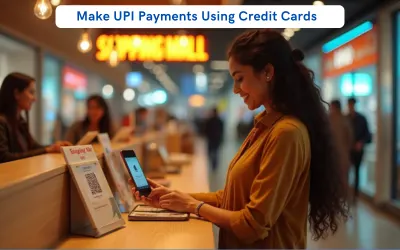
Best Practices for UPI Payments Using Credit Cards
Here are some of the best practices that should be remembered before making UPI payments using credit cards:
- It is important to track all your credit card bills regularly to maintain financial discipline.
- To reduce the risk of potential financial loss, UPI apps allow users to set transaction limits for additional layer of security
- Use biometric authentication or a strong password to safeguard your personal and financial information
- avoid installing apps from unknown sources and make sure to install the application from official app stores of Android or iOS systems
Using a Credit Card for Payments on UPI
You can use a credit card on UPI to make payments, but there are some limits you should know about:
For Merchant Payments Only
You can use your credit card on UPI to pay for goods and services — like shopping at stores, paying at restaurants, or buying online. Just link your credit card to a UPI app for quick and secure payments. This lets you enjoy the ease of UPI and earn your usual credit card rewards or cashback without needing cash or your physical card.
Not for Person-to-Person (P2P) Transfers
You cannot send money to friends or family using your credit card on UPI. Such transfers can only be made through your linked bank account. This rule helps ensure that money sent between people comes directly from your bank balance and promotes responsible use of credit.
Examples
- Allowed: Paying for groceries at a supermarket using your UPI-linked credit card.
- Not Allowed: Sending money to a friend’s UPI ID using your credit card.
FAQs on How to Make UPI Payments Using Credit Card
1.How do I link my credit card for UPI payments?
You have to link your bank account number with your UPI app and verify it to make all the UPI payments.
2.How to use a credit card for UPI payment?
You have to download your UPI-enabled app and link it with your credit card number to make future payments.
3.After a transaction is successful, how much time will it take for the money to be debited from the bank account?
After you get the 'transaction successful' notification, the money will be debited instantly from your bank account.
4.What does a VPA/UPI ID/Virtual ID mean?
A VPA/Virtual ID/ UPI ID is an identifier that you, as a UPI user can create after you start using any UPI app. You can create many VPAs and make all transactions secure in the UPI platform. VPAs are unique and you can link only one bank account with every VPA.
5.Can I send money from my credit card to UPI?
You can add your money to your UPI wallet using your credit card.
6.Can I transfer money from credit card to bank account without any charges?
You can transfer money from credit card to bank account but you have to pay minimum charges.
7.Which banks currently support linking RuPay credit cards on UPI?
SBI, Axis Bank, Union Bank of India, HDFC Bank Indian Bank, and Punjab National Bank are the four banks that currently support linking RuPay Credit Card on UPI.
8.Which apps currently allow customers to link their RuPay credit card on UPI?
BHIM, PhonePe, Mobikwik, and Paytm apps currently allow customers to link their RuPay credit card on UPI.
9.Is there any transaction limit for credit cards?
No, there is no transaction limit for credit cards but there is a specific credit limit, which means you can make any number of transactions but cannot exceed the credit limit.
10.Is it beneficial to link credit cards with UPI?
Yes, it is beneficial to link your credit cards with UPI depending on your requirements as in some cases it may help you avail yourself of discounts, cashbacks, and rewards.
News on UPI Payments Using Credit Cards
UPI Payments Introduces Facial Recognition and Fingerprint Authentication
Starting 8 October, India has permitted UPI (Unified Payments Interface) users to make transactions using facial recognition and fingerprints. Authentications can now be done using Aadhaar-based biometric data. The implementation of the new technology follows the recent guidelines of Reserve Bank of India (RBI), which allow alternative methods of authentication.
Karishma VP has over a decade of experience in content writing which includes over five years specializing in personal finance. Her career in BankBazaar has given her the opportunity to write on a wide variety of financial products ranging from credit cards and home loans to insurance policies and government schemes. She believes that an understanding of personal finance is an important step to leading an independent, empowered life. This has led to her being passionate about learning more about the BFSI sector and writing about it as clearly, concisely, and accurately as possible to make it accessible to a larger audience through BankBazaar.

Disclaimer
Credit Card:
Credit Score:
Personal Loan:
Home Loan:
Fixed Deposit:
Copyright © 2026 BankBazaar.com.



